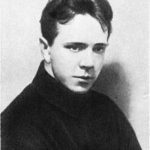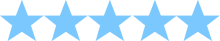How to Create Your Actor Website — 12 Tips!
There are many reasons people start blogs or websites. However, there is only one reason to create an actor website, and that reason is to get you working. Actor websites are to offer more of your material to Casting Directors and agents. Your family and friends can enjoy a different blog or website. Share more personal Tweets and Likes from a non-professional login or user name. For your actor website, you want to present a consistent, positive version of your best working actor self.
Your actor website can be as simple or interactive as you want it to be. Yes, your actor website can be a single scroll-down page. It can also be multiple pages connected to a main home page with a menu and links. You’re advertising yourself as an actor, not a web builder. Whatever form you choose, your website needs to be clear, easy to navigate, and show you off well to industry professionals. Scroll to the bottom of this post for a list of solid, easy to use web building sites to help get you started! Here’s what you need to know to create an actor website.
- What You Need BEFORE You Create A Website
Before you build your actor website, you’ll need to get, decide or create a few things up front:
- At least one terrific headshot.
- If you have some good video of yourself, put it up (it’s better to have no video than unflattering or poorly recorded video — read more about self-taping and professional taping services here).
- Your professional acting or “stage” name (may or may not be your legal name).
- Your actor’s resume (in uploadable PDF form).
- Your professional contact information. What is that? Read on!
- What’s Professional Contact Information?
Professional contact information is an email and phone number reserved for professional use. If you have an agent and/or manager, listing their office phone and email address can be enough. If you’re not yet represented, list at least one email address and one phone number. It’s best if neither is personal or home contact. Actors (and parents of underage actors) need a dedicated (for acting work) email address and phone number. It’s great if your email address is something close to your professional acting name.
- Be All Professional All the Time
You only need an actor’s website if acting is your profession, your business. Be sure to keep it, and yourself, professional. Your audience for your actor website is industry professionals—and only industry professionals. It’s great to share with friends and family online. However, your actor website and social media presence (Twitter, Facebook, Instagram) are like elaborate business cards. Make sure any photos, links, tweets, Facebook updates and any uploadable material shows you in your best, professional actor light.
- Show Your Stuff
The first image of your actor’s website should be your best headshot, front and center. Here’s an example:
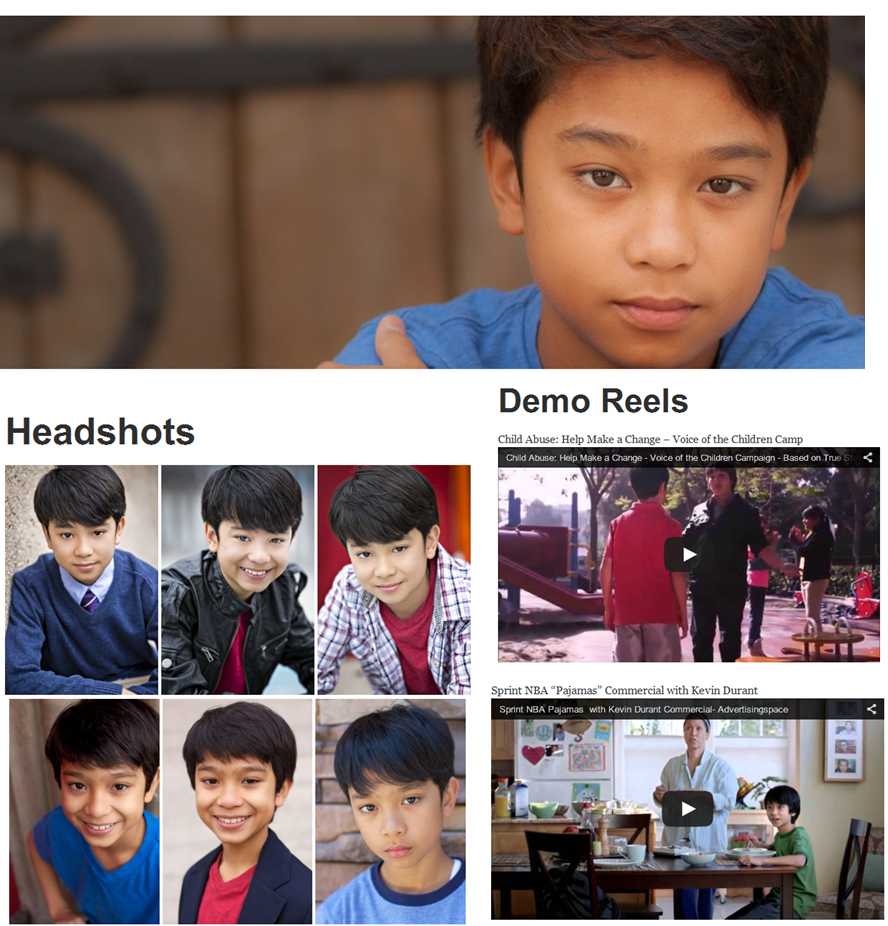
Consider labeling your headshot clearly as a clickable link for downloading a jpeg of your headshot. It’s great to do this with all your core digital materials. Offer your actor’s resume as a PDF. Have a voice-over demo? Include the link to download your voice demo MP3. Embed your videos for easy viewing on your website, and consider offering downloadable QuickTime versions of your on-camera reels. All of the material you’re using to show who you are and what you can do as a professional actor should be easy to find, available and linked on your home page.
- Invest In Yourself
You know you need to invest in good headshots and video. Investing in your working name is also important. Having www.yourname.com is a big plus when you create your actor website. If your name is unavailable as a domain, consider simple options like adding “actor” before or after your name (www.yournameactor.com or www.yourname-actor.com). Go with the simplest and closest to you professional working name that you can.
- Embedding Reels and Video
Make sure your demo reels and videos are easy to find from your home page. YouTube and Vimeo players work well and upload quickly across interfaces. If privacy concerns you, you can categorize the YouTube video as “unlisted” so only your website visitors can actually see it.
- Easy Access, Easy Loading
Keep access to your website simple and easy. Rather than creating a click-through “title page,” let your web visitor get right to the good stuff – your pictures and clear menu options. Web research estimates half your audience disappears with every click they’re forced make. Instead of making Casting Directors hunt for your demos, headshots, résumé, or contact information, put everything you can on the front page of your site.
- Smooth Website Function
Avoid using any Flash technology so Apple users can see your material. HTML code is still the simplest and best choice. And just like you do when you present yourself in person, be clear and direct in your website features – fast-loading, fast –playing video, clearly labeled links, and easy site navigation are key.
- Attractive Design
The way your website looks (colors, style and fonts) can reflect your personality as long as it keeps the focus on you. Look at current commercial websites that appeal to you (targeted to your age group and interests). What colors do you see? How are things laid out? Consider using those websites to help guide your creative choices. When in doubt, simple is best.
- Add Your Links
Have a Twitter feed? A Facebook fan page? Press releases or news about you? It’s good to include anything that adds to your professional acting identity, personality or skills. Make your social media links easy to find on your front page (only if you keep your feeds professional and positive, the kinds of things you’d like Casting Directors to know and see about you).
- Hiring a Pro Web-Builder
If the idea of uploading a photo intimidates you, there are plenty of tech-savvy web builders who will be happy to put your material online for a fee. The best place to find such services are contracting sites like odesk.com. Set your budget, post a description of the work you want done, and let individual contractors come to you. Need to update your website, photos, résumé? You can contract through odesk.com for that as well!
- Building it Yourself
So much business is done online for everything, including acting, it is worth the time and energy to learn to manage your own web and social media presence. There are a lot of wonderfully creative and easy to use website templates available online that will help you get started. While most offer additional services, you can begin a base package website for free.
Check out these sites (in no particular order). All offer many website templates, tutorials and easy-to-learn tools that make designing, uploading, editing and updating your website as simple as it gets:
Wix (http://www.wix.com)
Website Builder (https://www.websitebuilder.com)
IM Creator (http://www.imcreator.com)
Sitey (https://www.sitey.com)
Web Start Today (http://www.webstarttoday.com)
Web Starts (https://www.webstarts.com)
Moonfruit (http://www.moonfruit.com)
Jimdo (http://www.jimdo.com)
Yola (https://www.yola.com)
Webs (http://www.webs.com)
EZWeb123 (http://www.ezweb123.com)
Doomby (http://www.doomby.com)
Tripod (http://www.tripod.lycos.com)
WebNode (http://us.webnode.com)
Snap Pages (http://snappages.com)
Edicy (http://www.edicy.com)
Weebly (http://www.weebly.com)
Related posts: